Heartland Frontier Content Update - v0.2.9





Heartland Frontier is medieval roleplaying game with 4x mechanics. Customise your class, faith and background then enter a randomly generated world with unique terrain, cities and characters.
This post outlines the major interface improvements in preparation for next Friday's Faction Update. Apart from optimisation tweaks, improved AI and bug fixes, various parts of the user interface have been updated to improve accessibility.

Character Profile
One major overhaul this week has been the user interface for how you interact with other characters in the game world. You access the interface by pressing 'C' and the game will load your character by default, from their you can select other characters in the list to access their information.
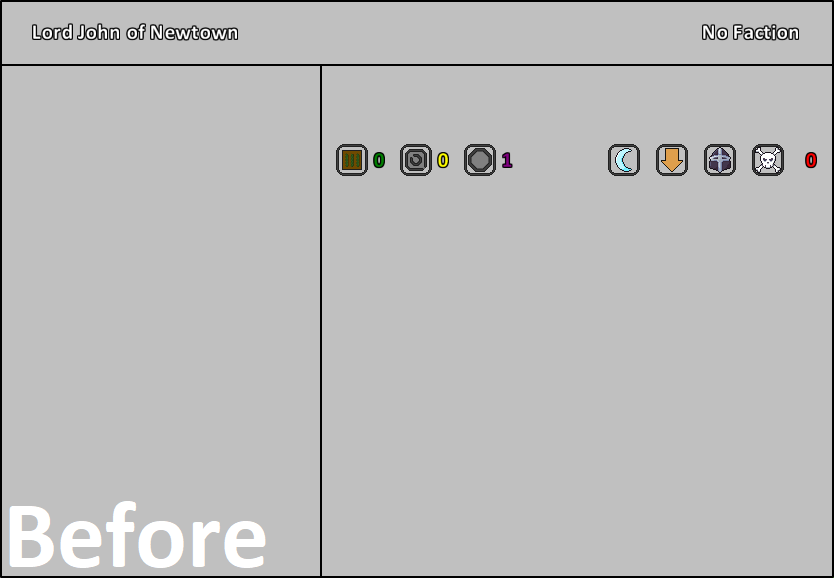
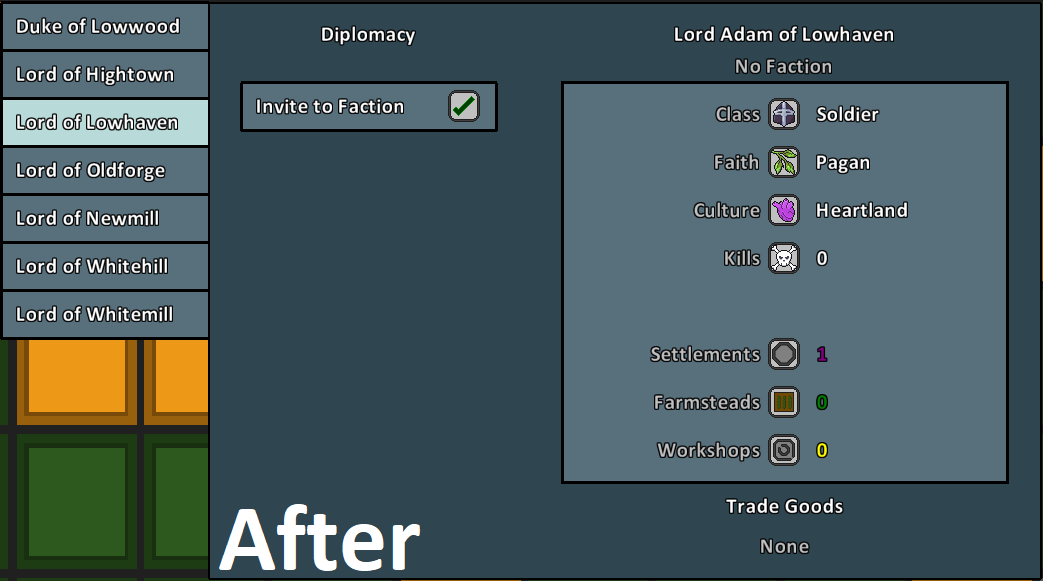

A: Character Tabs
Each character has their own tab in the list, left-click on a specific character to open their details within the Character Profile.
B: Diplomacy Actions
Actions you can perform relating to this character are displayed here. In this example the 'Invite to Faction' action is enabled, if it were to succeed then a green tick will be displayed, if it were to fail then a red cross will be displayed.
C: Character Details
This area displays all the information associated with the selected character. It tells you information about what abilities are available to them based on their class, or what events effect them by their faith and culture.
D: Trade Goods
The Character Profile screen will also tell you what resources the selected character has at their disposal. Each trade good in the game has a unique modifier that directly effects gameplay, you can now see these bonuses by hovering your mouse over a specific trade good.
Faction Profile
Another overhaul this week has been how you interface with factions in the game world. You access the interface by pressing 'F' and the game will load your faction by default, similar to the Character Profile, this allows you to select other factions and perform various actions.
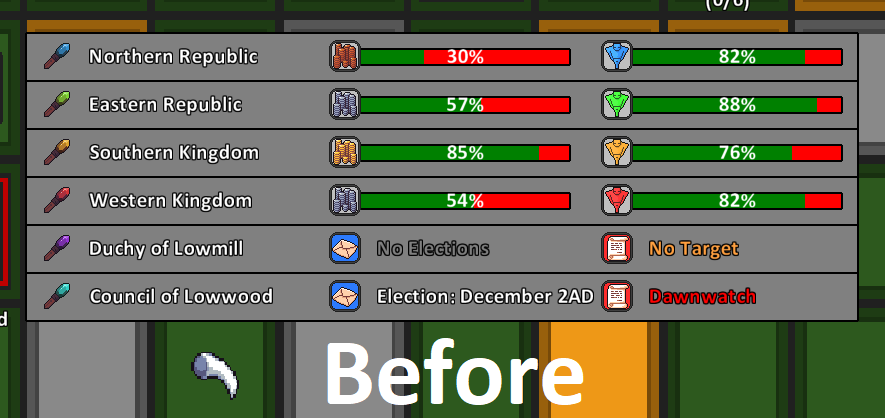
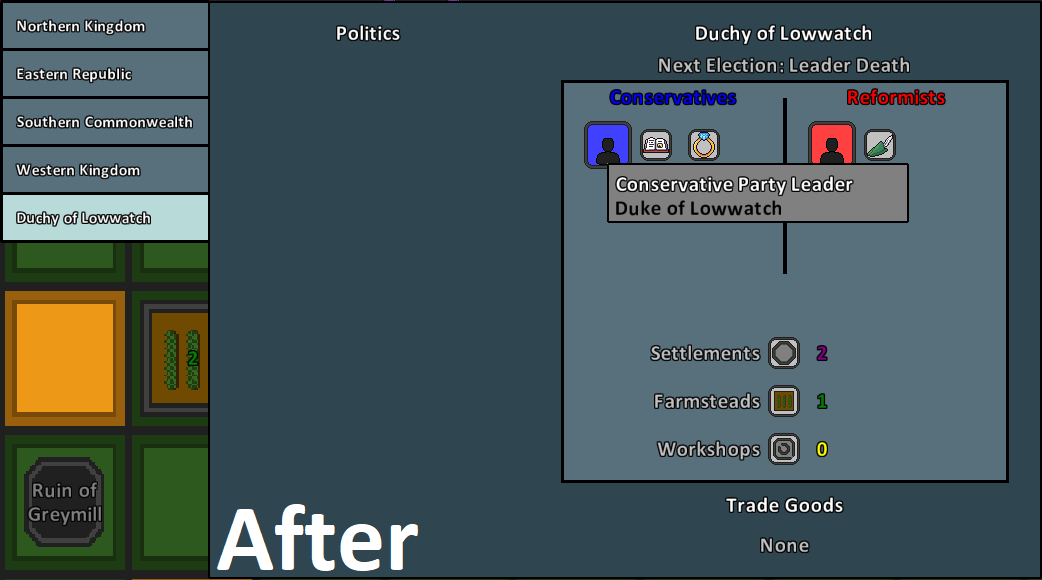
I am not going into too much detail about the Faction Profile screen this week because I will be making a comprehensive post about it next Friday, outlining the new mechanics.
I will be talking about the new politics mechanics, and how Factions are divided between 2 rival parties - the Conservatives and Reformists. These parties are key to winning elections and gaining power from within a faction.
Each party has a leader, members and various estates that hold sway within your realm. Combined, these influential groups will determine the outcome of elections and more generally, how factions behave.
Anyway enjoy your weekend, I will continue to update the game every Friday until it's done or the Desperado virus kills me.
Files
Get Heartland Frontier
Heartland Frontier
A medieval story generator.
More posts
- Faction Update - v0.3Jul 31, 2020
- Heartland Frontier Content Update - v0.2.8Apr 24, 2020
- Heartland Frontier Content Update - v0.2.7Apr 17, 2020
- Heartland Frontier Content Update - v0.2.6Apr 10, 2020
- Heartland Frontier Content Update - v0.2.5Apr 03, 2020
- Heartland Frontier Content Update - v0.2.4Mar 27, 2020
- Heartland Frontier Content Update - v0.2.3Mar 20, 2020
- Heartland Frontier Content Update - v0.2.2Mar 13, 2020
- Heartland Frontier Content Update - v0.2.1Mar 06, 2020
Leave a comment
Log in with itch.io to leave a comment.